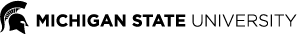Mobile Order Pickup Options: Grubhub app
Eat at State is pleased to offer mobile order pickup through the Grubhub app.
During the fall and spring semesters, guests can use Grubhub to pre-order a meal for pickup at:
- Sparty's Market at Holden
- Sparty's Market at Holmes
- Brody Sparty's
- The Sandbox at Holden
Looking for customizable options? Mobile ordering allows you to personalize your menu selections, which vary by location. Visit our mobile order menus on the Grubhub app to view all options.
What are the benefits of using Grubhub Campus Dining at Michigan State?
- Skip long lines and use the Grubhub app to order pickup from on-campus locations
- Use a MSU meal plan (CX), Spartan Cash, or debit/credit to pay for your meal
- Save through graduation when you sign up for Grubhub+ for students:
- For off-campus restaurant orders, you will have $0 delivery fees and lower service fees on eligible orders
- 5% credit back on pickup orders off-campus
- Exclusive deals and more ways to save
- Learn more: grubhub.com/about/campus
Mobile Ordering is Available Monday Through Friday
Pickup is quick and easy! Please visit our hours page for any adjustments due to university holidays and breaks. Orders are accepted until half an hour before a location closes for the day, ensuring we have sufficient time to fulfill all submitted orders.
- Please note: Delivery is not available for MSU Campus locations.
How to Add MSU locations on Grubhub
The following information will guide you through adding MSU locations in the Grubhub app.
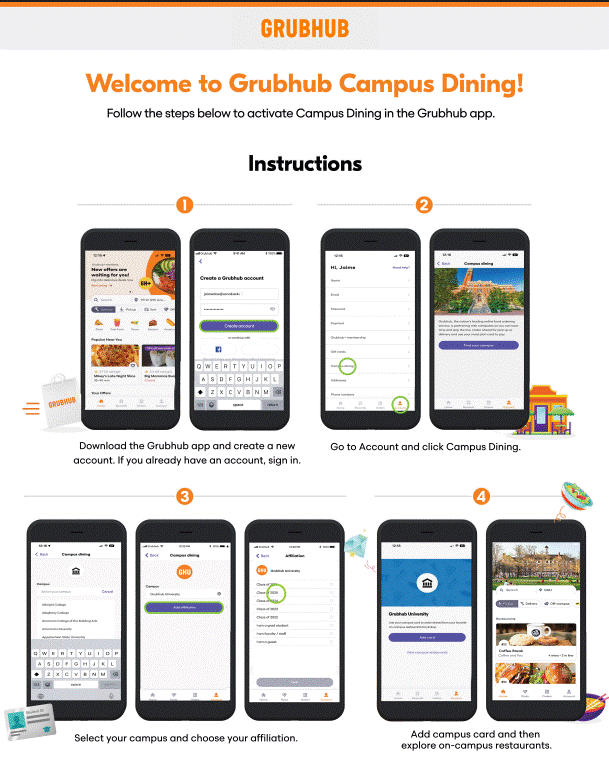
SELECTING YOUR PAYMENT OPTION
Included with MSU Dining Plans
If you have an MSU dining plan, you can use Combo-X-Change as your payment option. To complete your meal, choose one entrée, one side and one beverage. You must use a second payment method to cover the difference if you select additional items beyond what is included with a CX.
Payments Accepted: Combo-X-Change, Spartan Cash, Credit/Debit
--------------------
Return to the FAQs page to learn more about Combo-X-Change, Spartan Cash and dining plans.